We offer a 7 day replacement guarantee on all items that arrive defective or damaged. View our full policy here.
All payment methods are fully secure via SSL. We have the following payment methods available: Credit & Cheque Card; Instant EFT; QR Code Apps; Debit Card; MobiCred; and SCode.
Description
Key Features:
1. Anti-drift Hall Effect sticks: Using non-contact magnetic sensors to ensure the sticks never wear down in their lifetime, GameSir G7 SE prevents stick drift and secures reliable, robust stick performance for gaming on Xbox and PC.
2. Precision-tuned Hall effect analog triggers: With precision-tuned Hall Effect triggers for a consistent, smooth pull, up to scratch with confidence and enjoy a seamless gaming experience like never before.
3. 2 Quick-latch back buttons: Toggle the quick latches to enable or disable back buttons. Seamlessly match your playstyle in different games.
4. Magnetic swappable faceplate: Make gaming more meaningful. The magnetic paint-friendly faceplate allows you to easily personalize and change the look of G7 SE for an even more engaging experience.
5. Fully software-customizable: Fully customize your gaming experience via the GameSir Nexus software. Map buttons, tweak D-pad diagonal, adjust sticks & triggers zone, configure vibration, etc. Experience the exclusive impulse triggers for all games.
6. Quickly Switch profiles on the fly: Quickly switch profiles on the fly for different games with simple button combinations.
7. Versatile: Works with Xbox Series X|S, Xbox One and Windows 10/11, GameSir G7 SE provides the most smooth and ultimate gaming experience with less latency and no low battery anxiety.
Tech Specs:
Working Platform: Xbox Series X|S, Xbox One and Windows 10/11
Connection: Wired, 3m detachable USB-C cable
3.5mm Audio Jack: Yes
Microphone Mute Button: Yes
ABXY Buttons: Membrane
Hall Effect Sticks: Yes
Analog Triggers: Yes, Hall Effect Magnetic Sensors
Rumble Motors: Yes, 4 in total, in each grip and trigger
Back Buttons: Yes, 2 mappable Back Buttons
Back Button Quick Latches: Yes, 2
Customization Software: Yes, GameSir Nexus
Battery: No
Color: Dynamic Blue
Product Size: 152*103*63 mm / 5.98*4.06*2.48 in
Net Weight: 221 g / 0.49 lbs
Package Size: 160*118*84 mm / 6.30*4.65*3.31 in
Gross Weight: 426.3 g / 0.94 lbs
Package Contents:
GameSir-G7 SE *1
3m USB-C Cable *1
1-month Free Xbox Game Pass Ultimate Card *1
User Manual *1
Thank You & After-sale Service Card(GameSir) *1
GameSir Sticker *1
Certification *1
FAQ:
1. What platforms does it support?
It supports Xbox Series X|S, Xbox One X|S, Windows 10/11 and Steam.
2. Is it a wired or wireless?
Wired, with 3m detachable USB-C cable.
3. What are the special features of the sticks?
The Hall Effect sticks use non-contact magnetic sensors to ensure the sticks never wear down in their lifetime, preventing stick drift. The anti-friction glide rings also provide super-smooth stick control.
4. Does it have analog triggers?
Yes, Hall Effect analog triggers with GameSir precision-tuned tech, with 100% Response Area and best-in-class consistent smoothness. There’s also a quick switch to hair trigger mode by holding M+LT/RT until the controller vibrates, perfect for FPS and action games.
5. What are the 2 quick latches for?
There are used to enable or disable back buttons by toggle them to ON/OFF.
6. How many rumble motors in G7 SE?
4. 2 in the grips and 2 behind the triggers.
7. What can we set with the GameSir Nexus software?
You can create 3 controller profiles by mapping buttons, tweaking D-pad diagonal, fine-tuning sticks & triggers and configuring vibration. Specially, for the sticks, you can set no dead zone and switch between Default and our exclusive “Raw” mode.
8. Can I switch the controller profile?
Yes, you can use simple button combinations to switch them.
Press the M + A/B/X/Y buttons in order to switch to the corresponding profile.
M + Y = Default M + B = Profile 1
M + A = Profile 2 M + X = Profile 3
9. How to control the volume when wearing a 3.5mm headset?
*It’s for adjusting your headset’s volume. You need to plug in your headset for volume control.
l Hold the M button+D-pad’s Up/Down to Increase/Decrease the Master Volume. (10 levels in total)
*There will be a beep when adjusting to the maximum/minimum level.
l Hold the M button+D-pad’s Left/Right to Increase game volume while Decreasing voice chat volume/Decrease game volume while Increasing voice chat volume.
*There will be a beep when adjusting to the maximum/middle/minimum level.
10. What’s the difference between the original G7 SE and this one?
While the functionality remains the same, the vivid color makes the appearance much more attractive.